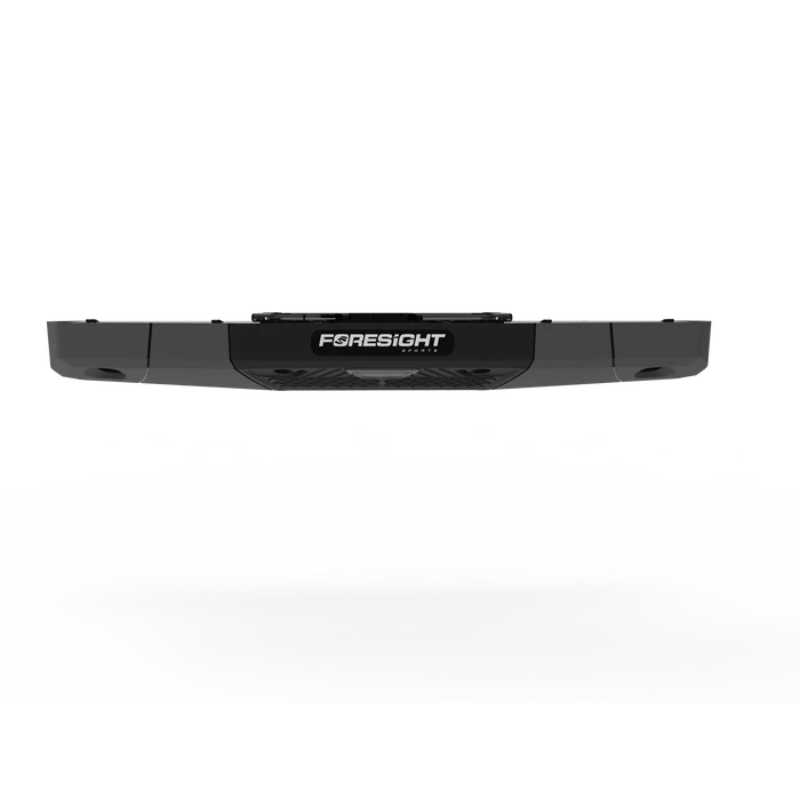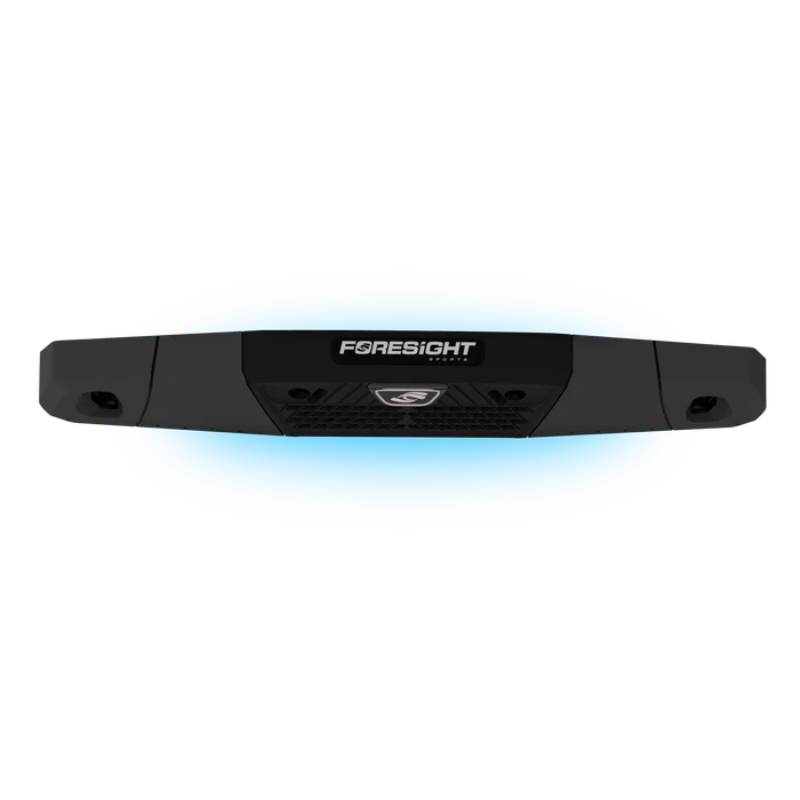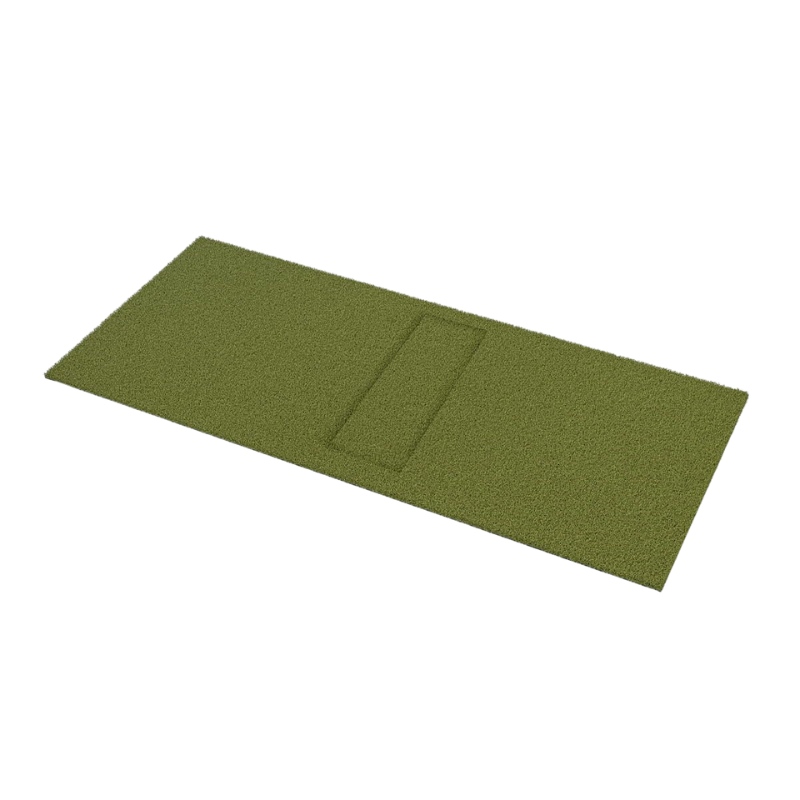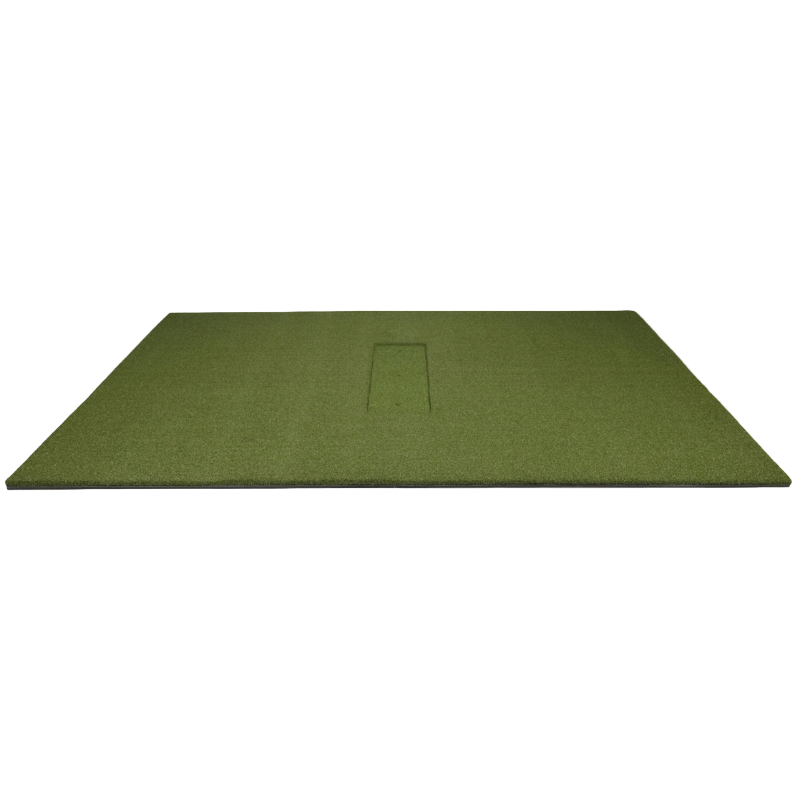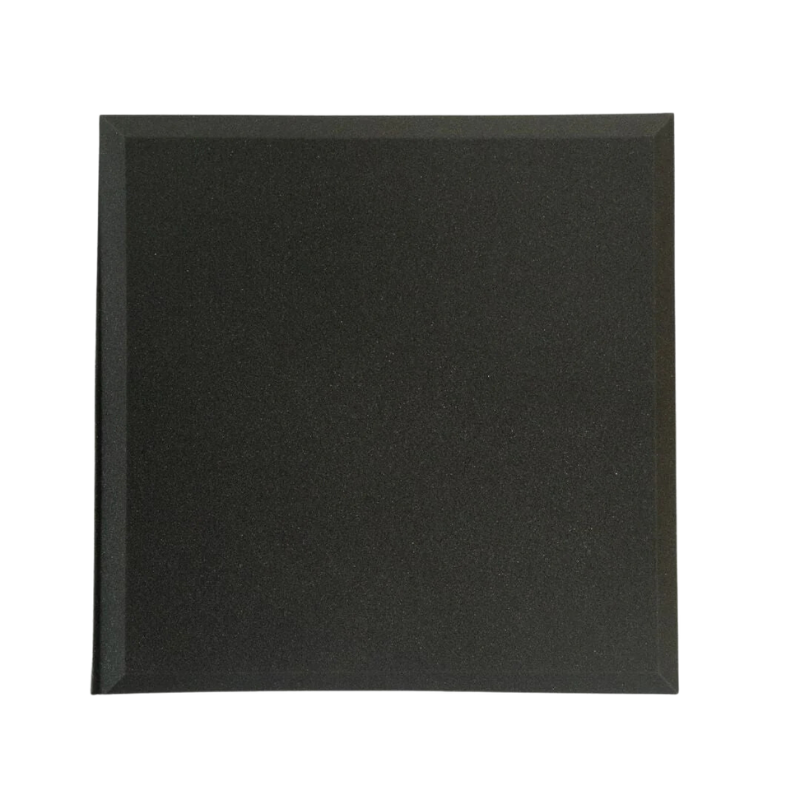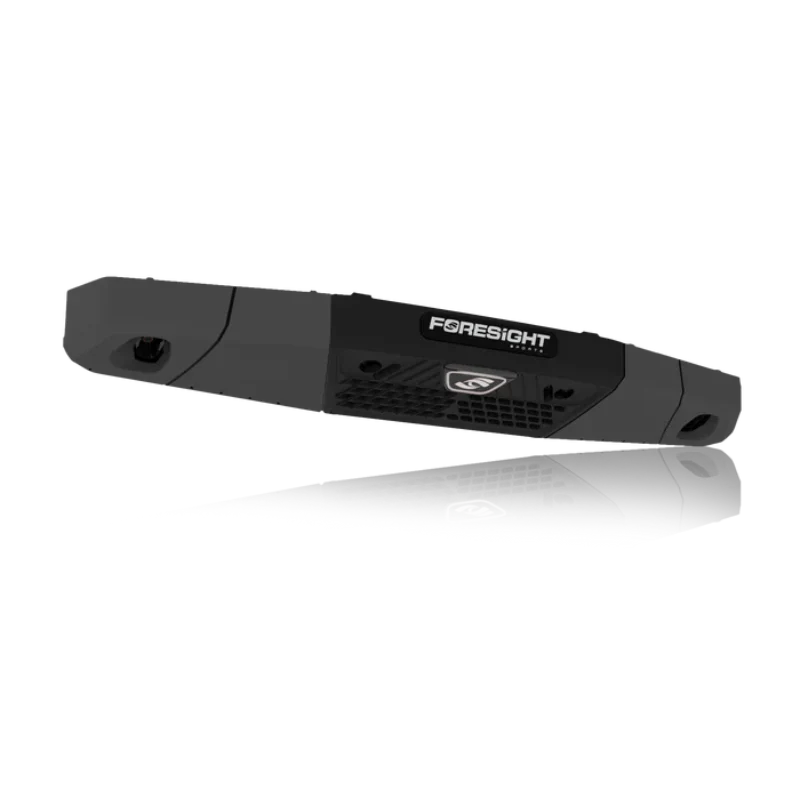

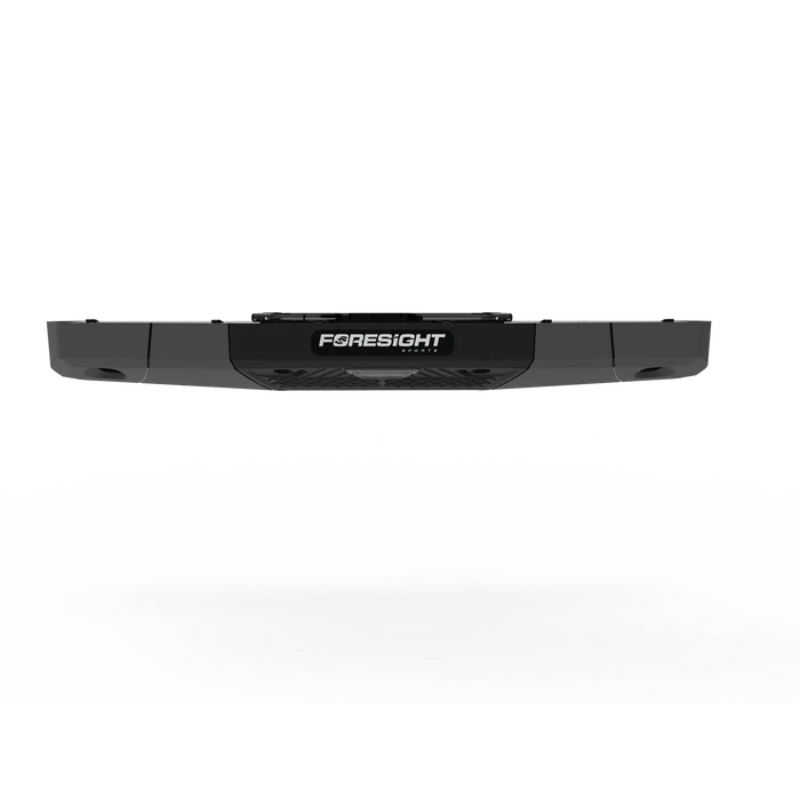
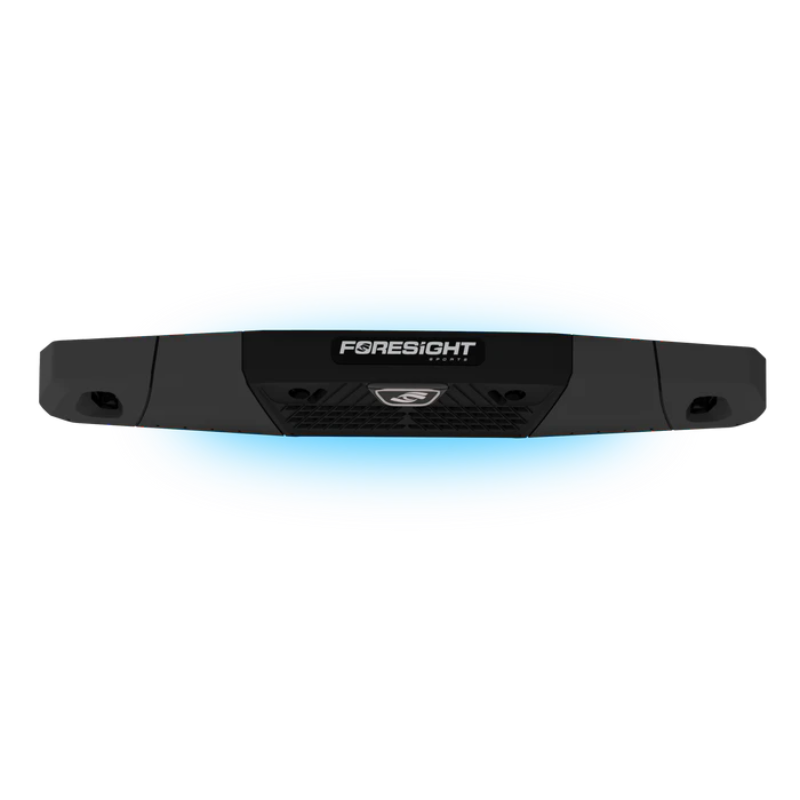


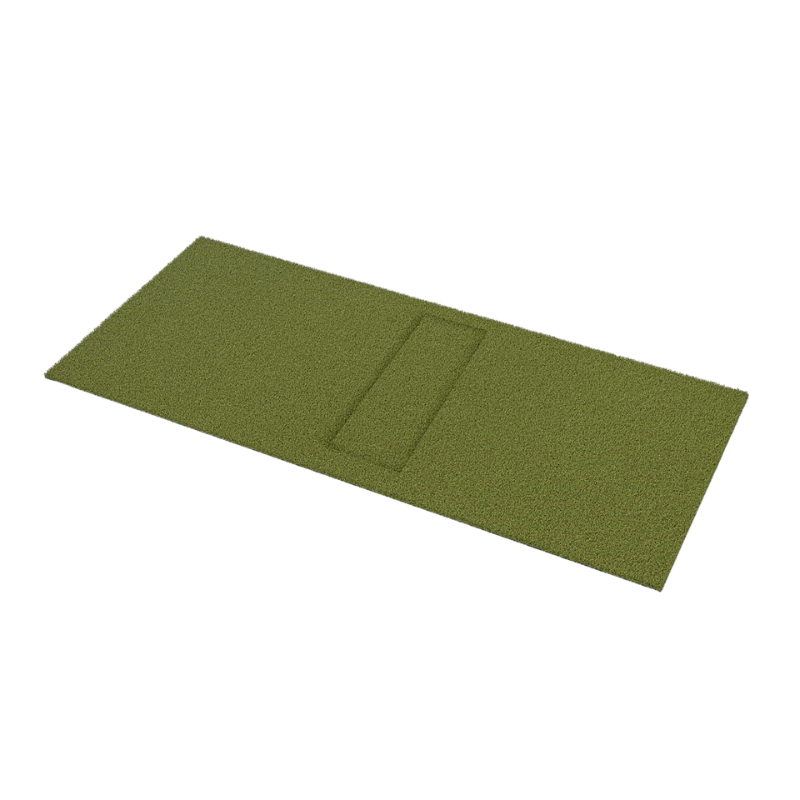
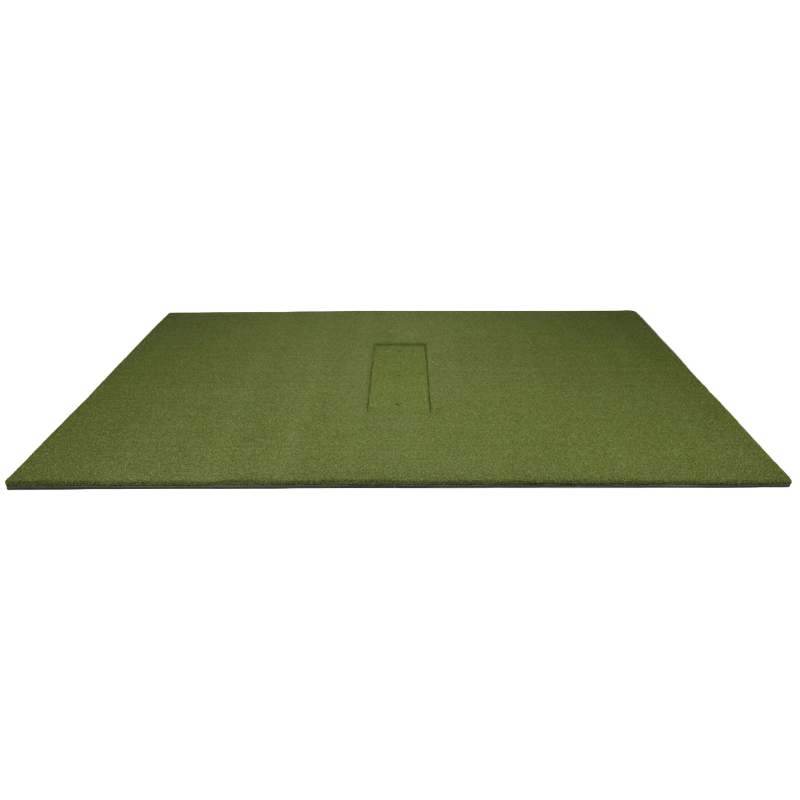


Description
The Foresight Sports Falcon DIY Golf Simulator Package is the ultimate solution for customizability and affordability in a golf simulator package. The package includes the Foresight Sports Falcon Launch Monitor, Carl's Place DIY Golf Simulator Enclosure Kit with Premium Impact Screen in your preferred size, and choice of hitting mat and projector.
The Foresight Falcon Launch Monitor delivers tour-level accuracy in a compact, ceiling-mounted design, making it ideal for indoor golf simulators where space and precision matter most. Using quadrascopic camera technology, it provides reliable ball and club data for both left- and right-handed players, while seamlessly integrating with FSX simulation software for a realistic and immersive golf experience.
What's Included
- Foresight Falcon Launch Monitor
- Carl's Place DIY Golf Simulator Enclosure Kit with Premium Impact Screen
- Choice of Carl's Place HotShot Golf Hitting Mat
- Choice of BenQ Projector
Optional Accessories (Not Included)
- Pipe Framing Kit for DIY Golf Simulator Enclosure (Recommended)
- Foam Insert Kit (Recommended)
- Safety Baffle (Recommended)
- Back Cover Kit for DIY Golf Simulator Enclosure
- Back Cover Pipe Kit for DIY Golf Simulator Enclosure
- Net Wall Extensions for Golf Simulator Enclosure
- Putting Turf
- Projector Mount
- Gaming PC or Laptop
Features
Advanced Quadrascopic Design
The Falcon features the same Quadrascopic technology that is found in the GCQuad and QCHawk Launch Monitors. Benefit from over a dozen ball and club performance metrics per shot—the highest number of data points available in an overhead-mounted launch monitor, aside from the GCHawk.

Suitable for Residential and Commercial Use
Featuring a lightning fast processor, the Falcon is suitable for the most intense residential practice sessions and for heavy commercial use. The sleek, overhead design provides for a striking compliment to any luxury environment.

Compact Design Packed with Horsepower
The Falcon features an updated, compact design and is more than half the size of its predecessor, the GCHawk. Its high-speed processor makes installation and calibration effortless, while delivering exceptionally smooth gameplay.

Software Included and Simulation Ready
Your purchase includes access to FSX Play, FSX 2020, and FSX Pro Performance Software, providing you with access to a full suite of gaming and performance simulation software featuring some of the world’s most iconic golf courses.

Package Components
Foresight Falcon Launch Monitor
The Foresight Sports Falcon Launch Monitor offers professional-grade performance at an entry-level price. Its compact size and high-speed processor make installation and calibration effortless, while delivering exceptionally smooth gameplay.
Combining professional-grade performance with affordability, the Falcon features the same advanced Quadrascopic technology as the GCHawk launch monitor. Its streamlined design offers cutting-edge simulation capabilities in a more compact form - roughly half the size of its predecessor.
The Falcon provides over a dozen ball and club performance metrics per shot - the highest number of data points available in an overhead-mounted launch monitor, aside from the GCHawk. It sets a new standard in overhead launch monitors, fitting seamlessly into both commercial and residential settings.
The Falcon includes course play and performance software with your purchase at no additional cost.

Carl's Place C-Series DIY Golf Simulator Enclosure Kit with Premium Impact Screen
Offering a seamless, turf-to-screen experience with a borderless bottom, the Carl's Place C-Series DIY Golf Simulator Enclosure Kit with Premium Impact Screen enables you to be fully immersed in your practice sessions. Choose from 6 sizes for maximum customization and to turn virtually any space into a golf simulator studio.
The Black Nylon Enclosure, Steel Corner Fittings, and Ball Bungees with Zip Ties are included with your DIY Enclosure Kit. Add the Carl's Place Pipe Framing Kit, Foam Insert Kit, Safety Baffle, Back Cover Kit, Back Cover Pipe Kit, and Net Wall Extensions to allow for a streamlined assembly process and for an added layer of customization.

Carl's Place HotShot Golf Hitting Mat
Choose from the Carl's Place 4'x9' or 6'x10' HotShot Golf Hitting Mat to complete your practice package. Both the 4'x9' and 6'x10' are designed to accommodate right and left-handed players and feature a hitting strip that allows for swift replacement after you have worn out this section on your mat. Engineered to be joint-friendly and anti-fatigue, the HotShot Hitting Mats enable you to enjoy hours of play without discomfort.
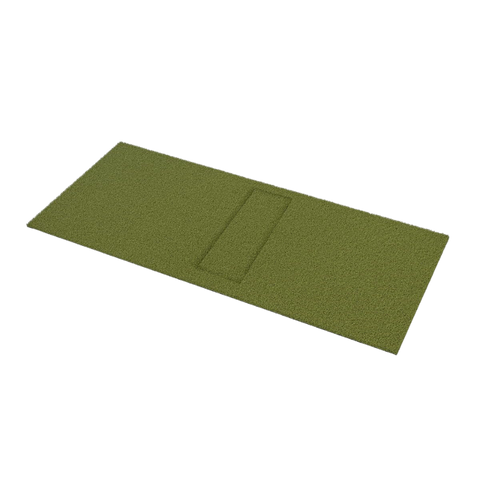
Choice of BenQ Projector
Choose from the BenQ AH700ST (laser-based) or AK700ST (laser-based 4K) Projector depending on your budget. The AH700ST offers 4,000 lumens with automatic adjustment capabilities that quickly align the image to your impact screen, making it perfect for fast and hassle-free golf simulation setups.
Upgrade to the AK700ST to experience 4K graphics and all of the same benefits as the AH700ST including automatic adjustment capability. Both the AH700ST and AK700ST feature a 0.69-0.83 throw ratio that allows the projector to be mounted slightly behind the tee area which is optimal for most standard golf simulator setups.

What's Measured
Ball Data Measured
- Ball Speed
- Vertical Launch Angle
- Horizontal Launch Angle
- Total Spin
- Spin Axis
- Carry Distance
Club Data Measured
- Club Head Speed
- Club Path
- Angle of Attack
- Lie & Face Angle at Impact
- Smash Factor
- Loft at Impact
- Impact Location on Club Face
- Closure Rate
Specifications
Foresight Falcon:
- Dimensions: 43" (L)
- Hitting Zone: 59" x 28"
- Weight: 26 lbs
Carl's Place C-Series DIY Enclosure Specifications:

- Depths: Available in 5' standard depth. The enclosure frame's footprint extends ~1 ft behind the screen.
- EMT Requirements: Unless you have purchased the Pipe Framing Kit accessory, you will need to purchase 1-inch EMT (electrical metal tubing) from your local hardware store to complete your frame. Please note, 1-inch EMT is the US trade name of the material, however the true outer diameter is 1.163" or 27mm.
Carl's Place HotShot Golf Hitting Mat:
- 4'x9' HotShot Dimensions: 4'D x 9'L x 1.75"H
- 6'x10' HotShot Dimensions: 6'D x 10'L x 1.75"H
- Hitting Insert Dimensions: 12"W x 30"L x 1.75"H
- Hitting Insert Real Tee Compatibility: Yes
- Pre-Cut Holes for Tee Receivers: Yes
Requirements
Falcon Space Requirements:
- Mounting Distance from Turf: 9.5' - 10.5'
- Mounting Distance in Front of Tee: 4'
- Recommended Tee to Impact Screen Distance: 10' - 12'

FSX 2020 Minimum Requirements:
- Operating System: 64 Bit Windows 10 or greater (Not Supported: iOS, Linux)
- Processor: 7th Gen or greater Intel i5, i7, and i9 processors (Not Recommended: AMD CPU)
- Memory/RAM: 8GB system memory (Recommended: 16GB+ for Swing Camera/Swing Catalyst use)
- Video Card: Nvidia GeForce RTX 3060 or greater (Recommended for Quality/Optimal Performance: GeForce RTX 3070ti/3080/3090) (Not Supported: Nvidia Quadro, AMD GPU)
FSX Pro Performance iPad Requirements:
- FSX Pro iPad requires iOS 16.4 or greater (updating to the latest iOS is recommended for the best user experience).
-
FSX Pro iPad is optimized for iPads with 3GB RAM, including:
iPad
7th Gen (2019)
8th Gen (2020)
9th Gen (2021)
10th Gen (2022)iPad Air
3rd Gen (2019)
4th Gen (2022)
5th Gen (2022)iPad Mini
5th Gen (2019)
6th Gen (2021)iPad Pro
1st Gen (2016) (sizes: 12.9" / 11.0")
2nd Gen (2017) (sizes: 12.9" / 10.5")
3rd Gen (2018) (sizes: 12.9" / 11.0")
4th Gen (2020) (size: 11.0")
FAQ
-
What is included with the Foresight Falcon DIY Golf Simulator Package?
Foresight Falcon Launch Monitor, Carl's Place DIY Golf Simulator Enclosure Kit with Premium Impact Screen, choice of Carl's Place HotShot Golf Hitting Mat, choice of BenQ Projector. -
How far away should I stand from my impact screen?
For the safety of both the golfer and the screen, we recommend standing a minimum of 10-12 feet away from the screen. -
How much buffer space do I need around my enclosure?
For Carl's Place DIY Enclosure Kits, we recommend you give yourself an absolute minimum of 2-3 inches buffer space from the height you have available. For width, subtract 4-6 inches from your available space to allow 2-3 inches of clearance on each side. Keep in mind that C-Series enclosures include a rear backset fitting that adds 8.25 inches to the depth, creating a built-in buffer for safety.

-
How much space do I need for the enclosure?
When planning your simulator space, consider several factors including buffer space around walls and ceilings, enclosure footprint, launch monitor requirements, safe golfer distance (10-12 feet from the screen), golfer height, club length, turf thickness, and any nearby furniture or doorways. -
What if the black enclosure material gets hit with a golf ball?
The black enclosure material isn’t designed to take direct hits, but if a ball bounces off the impact screen and hits the enclosure, you should not experience any issues. -
What pipes do I need to construct the enclosure kit frame?
DIY Enclosures require 1-inch EMT (Electrical Metal Tubing). You can either add a pre-cut Pipe Framing Kit for DIY Golf Simulator Enclosure to your order or source EMT locally. -
How long does it take to assemble the enclosure?
Assembly time for DIY Golf Simulator Enclosure Kits is about an hour, depending on size and whether you have a helper. For guidance, refer to our assembly video and manual. -
Where and how should I mount my projector?
Projector placement depends on your viewable screen dimensions and the throw ratio of your projector. Feel free to reach out to our team so we can provide you with the exact mounting location based upon the enclosure size and projector that you choose. Common mounting options include flush or drop mounts.
Resources
Documents: