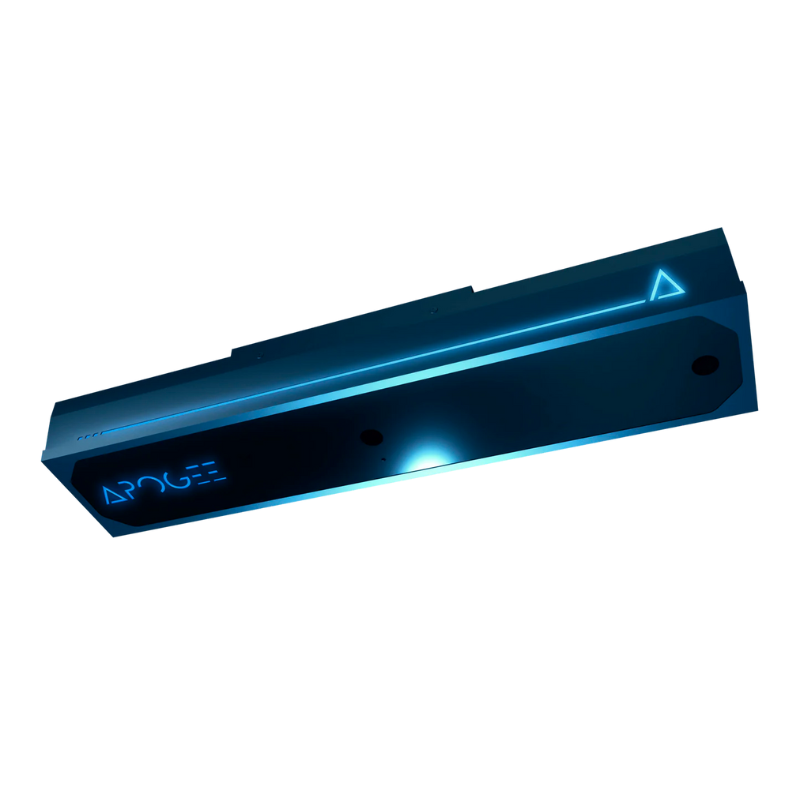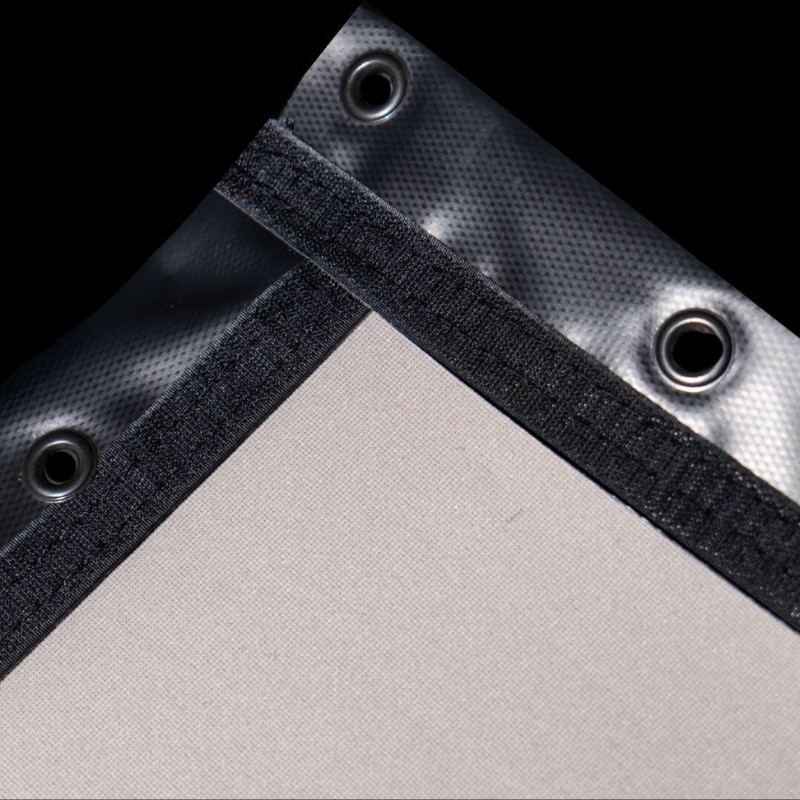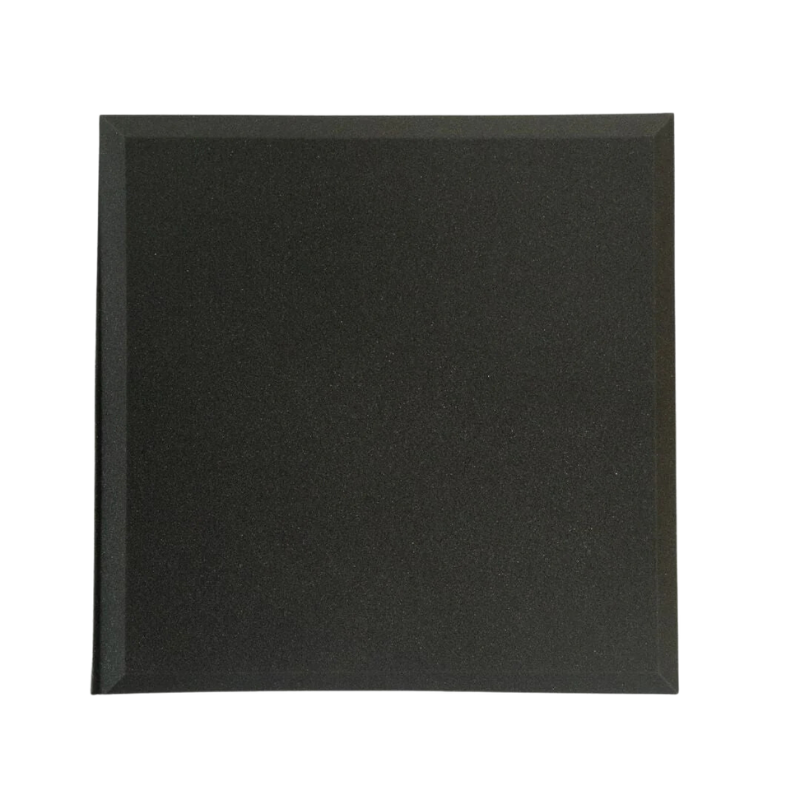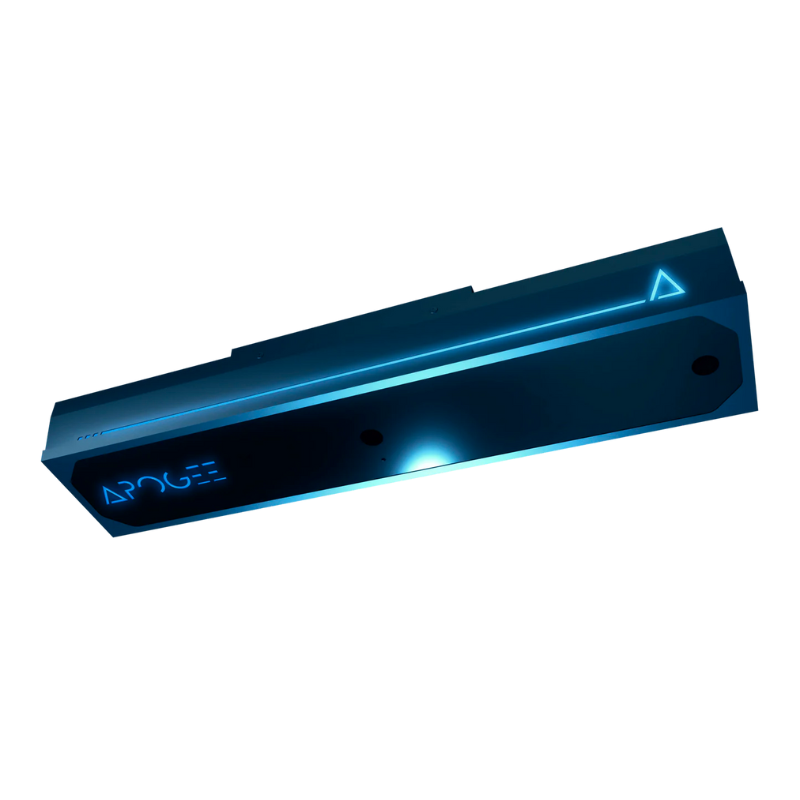















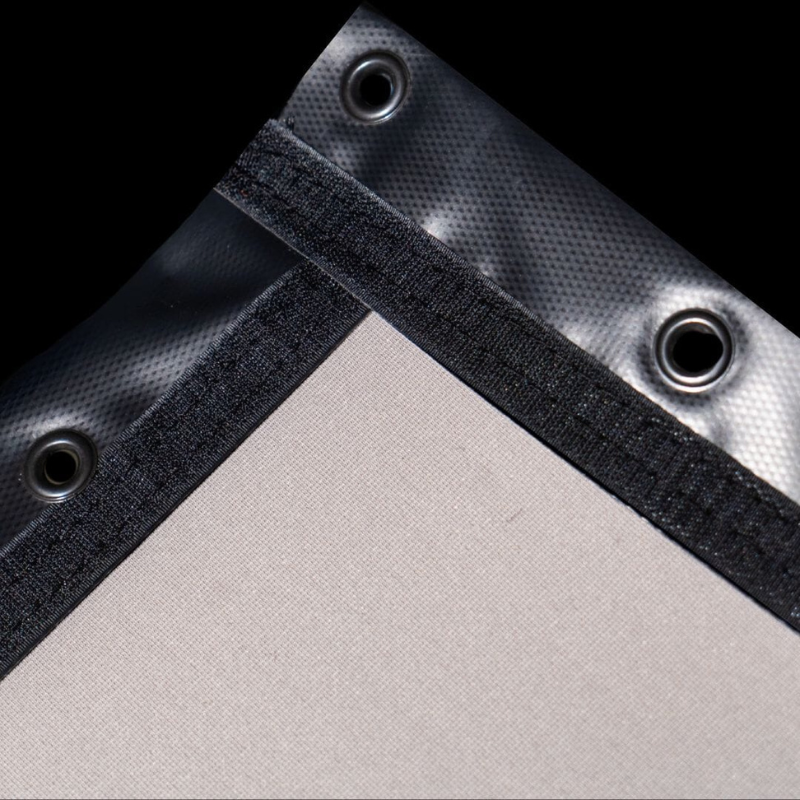

Description
The TruGolf APOGEE SIG Golf Simulator Package combines cutting-edge launch monitor technology with premium build quality for a true-to-life indoor golf experience. This package includes the TruGolf APOGEE Launch Monitor, SIG Golf Simulator Enclosure in your preferred size and screen material, SIG Landing Pad Turf, and your choice of SIGPRO Golf Mat.
The TruGolf APOGEE is a high-speed, overhead camera-based launch monitor that measures both club and ball data without requiring marked balls or clubs. Using advanced machine vision and proprietary algorithms, it provides instant feedback, detailed shot analytics, and slow-motion replays of your impact after each swing. Combined with the realism and build quality of SIG enclosures, this package delivers professional-level simulation and accuracy.
What's Included
- TruGolf APOGEE Launch Monitor
- Choice of SIG8, SIG10, or SIG12 Enclosure
- Choice of SIGPRO Premium (White) or Premier (Gray) Impact Screen
- SIG Landing Pad Turf
- Choice of SIGPRO Golf Mat
- Push Pin Poles and Connectors
- Protective Foam Padding
- Premium Enclosure Surround Material
- Ball Bungees
*SIG Landing Pad Turf is not included if SIGPRO Golf Simulator Flooring is selected as your hitting surface.
Optional Accessories (Not Included)
- Projector
- Projector Mount
- Golf Simulator Computer or Laptop
- Side Barrier Netting
- Baffle
- Blackout Screen
Features
- Comprehensive Data Tracking: Measures ball speed, spin rates, launch angles, club path, face angle, and more for precise analysis.
- Laser Launch Pad: The APOGEE laser pad shows exactly where to place your ball and deactivates once locked on, preventing missed shots.
- Voice Assistant Integration: Control your simulator with voice commands to streamline play and reduce computer interaction.
- No Marked Equipment: Captures club and ball data without the need for specialty balls or club stickers.
- Instant Impact Technology: Provides near-instant shot feedback—up to 12x faster than competing systems.
- APOGEE Intelligent Dashboard (A.I.D.): Auto-calibrates, updates, and manages performance through an intelligent software suite.
- Slow-Motion Impact Replays: Get visual feedback of your swing and ball contact after each shot to identify areas for improvement.
Specifications
SIG Enclosure Options
SIG8:
- Overall Dimensions: 8’4”W × 8’4”H × 5’D
- Viewable Screen: 7’7”W × 7’7”H × 10’8” Diagonal
- Aspect Ratio: 1:1
SIG10:
- Overall Dimensions: 10’10”W × 8’4”H × 5’D
- Viewable Screen: 10’1”W × 7’7”H × 12’7” Diagonal
- Aspect Ratio: 4:3
SIG12:
- Overall Dimensions: 12’2”W × 9’4”H × 5’D
- Viewable Screen: 11’5”W × 8’7”H × 14’3” Diagonal
- Aspect Ratio: 4:3
Allow 2–3 inches of buffer space from ceiling and side walls for easy assembly.
Golf Mat Options
Fairway Series Mat
- Size: 5’D × 5’W × 1⅝”H
- Weight: 41 lbs
- Real Tee Compatible: Yes
SIGPRO Softy (4’×7’)
- Dimensions: 4’D × 7’W × 2½”H
- Weight: 21 lbs
- Replaceable Hitting Strip Included
- Real Tee Compatible: Yes
SIGPRO Softy (4’×10’)
- Dimensions: 4’D × 10’W × 2½”H
- Weight: 31 lbs
- Replaceable Hitting Strip Included
- Real Tee Compatible: Yes
Landing Pad Turf
- Material: Nylon
- Thickness: ⅜”
- Construction: Two halves rolled together
- SIG8: 8’D × 8’2”W
- SIG10: 8’D × 10’6”W
- SIG12: 9’D × 12’W
FAQ
Q: What’s included in the TruGolf APOGEE SIG Package?
A: The APOGEE Launch Monitor, your choice of SIG enclosure and impact screen, SIG Landing Pad Turf, SIGPRO mat, poles, connectors, padding, enclosure surround, and ball bungees.
Q: How much space do I need?
A: We recommend at least 10–12 ft from tee to screen and 2–3 inches of clearance from walls and ceiling for assembly.
Q: Do I need special balls or clubs?
A: No. APOGEE captures all data with regular golf balls and clubs.
Q: How long does assembly take?
A: Typical enclosure assembly takes 1–2 hours depending on size and available help.
Q: How should I mount my projector?
A: Mount position depends on your enclosure size and projector throw ratio. Flush and drop mounts both work well for SIG setups.
Resources
- SIG8 Enclosure Assembly Instructions
- SIG8 Flooring Assembly Manual
- SIG10 Enclosure Assembly Instructions
- SIG10 Flooring Assembly Manual
- SIG12 Enclosure Assembly Instructions
- SIG12 Flooring Assembly Manual
Assembly Videos
SIG8 Setup
SIG10 Setup
SIG12 Setup