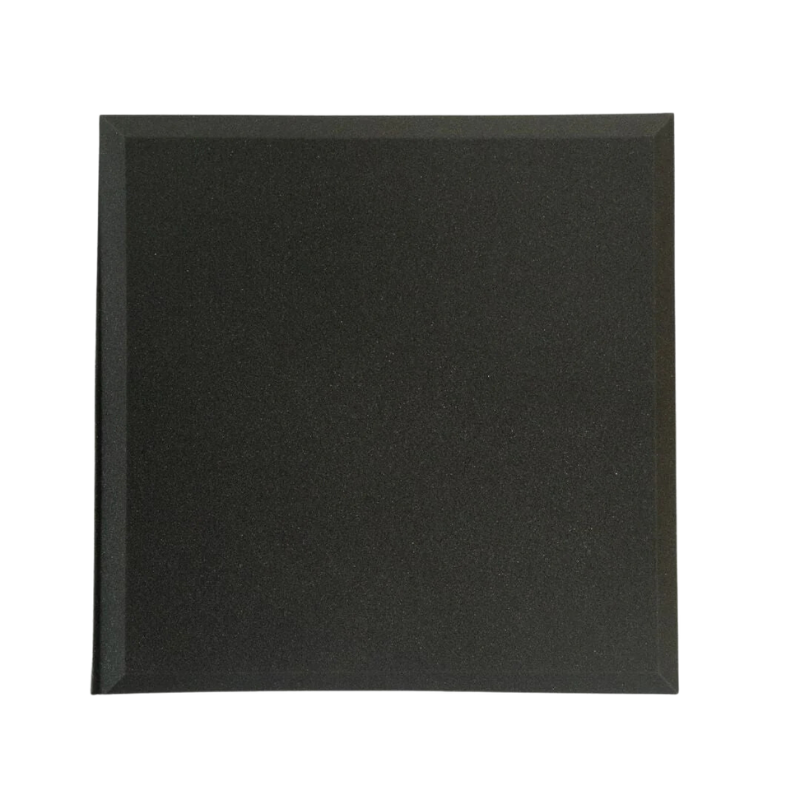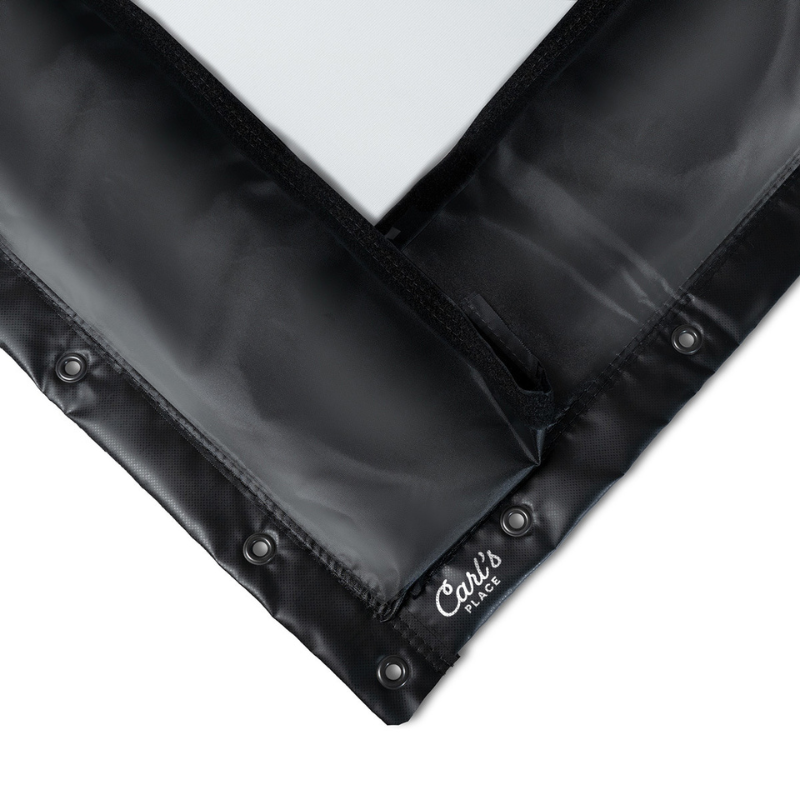

Description
Carl's Place Premium Golf Impact Screens are purpose-built for home studios, coaching bays, commercial simulators, and serious practice spaces. The dense, multi-layer construction uses an ultra-tight weave to deliver crisp projection quality, reduce bounce back and noise, and help tame ambient light for a cleaner image.
Tested to handle direct strikes up to 250 MPH, these screens are engineered for longevity under heavy use. Choose a standard size to match common room dimensions, or request a custom cut to fit your exact build—either way, you’ll get a durable, high-performance hitting surface that looks as good as it plays.
Features
Durable, High-Speed Rated
Built to withstand thousands of impacts at speeds up to 250 MPH for long-term reliability in training and play.
High-Definition Picture
The tight-knit, multi-layer fabric produces a smooth, uniform surface for sharp, lifelike visuals from your projector.
Standard or Custom Sizing
Pick from common screen sizes listed in the product options, or contact sales@eliteindoorgolf.com for a made-to-measure screen that fits your room exactly.
Made to Order
Screens are produced to spec. Production timing can vary—add to cart for current lead times or email sales@eliteindoorgolf.com for details.
Finishing Styles
Choose the edge treatment that fits your mounting approach. All options are designed for straightforward installation and a clean, professional look.
Classic Finishing
2.5" black vinyl edges with grommets around the perimeter for easy hanging. Grommets measure 3/4" outer and 3/8" inner diameter for a smooth, rounded front appearance.
Classic with Flaps
All the benefits of Classic plus 7" flaps bordered with 1" loop fastener strips to help conceal frame edges and integrate padding.
Classic with Loop Fastener
2.5" black vinyl edges plus a 1" loop fastener strip around the entire perimeter for DIY edge treatments like curtains or pads.
Installation
Pair with a C-Series Enclosure
Use with Carl’s Place DIY or Pro Series Enclosures to keep shots contained and create a clean simulator bay.
Frame-Mounted Setups
Attach to your freestanding or suspended frame using 6-Inch Black Ball Bungees or 9-Inch Black Ball Bungees—order exactly what you need.
Front Side Facing
Install with the front-facing side toward the hitter; look for the Carl’s Place logo at the lower-left corner to verify orientation.
Choose the Right Aspect Ratio
Match your screen to the projector’s native aspect ratio for full-image coverage, or size for your room and adjust projection to suit your space priorities.
Care & Use
Best Practices for a Clean Screen
- Hit clean white balls without ink, dirt, or grass stains.
- Wipe clubfaces often to prevent grime transfer; cleaner contact can also improve spin consistency.
- Store in a dry, tidy space when not in use.
- Avoid long-term tight folding to minimize creases and wrinkles.
Cleaning Walkthrough
Specifications
Golf Impact Screen Specifications Document
Golf Screen Care & Use Document
FAQs
How far should I stand from the screen?
For safety and longevity, position the hitting area about 10–12 feet from the screen.
Is ironing or steaming recommended?
We don’t recommend ironing. Most creases relax after mounting with tension for a few days. If you must attempt it, use an extremely low setting and only on the back of the material—at your own risk.
Can I use the screen outdoors?
These screens are intended for indoor use.
What fasteners should I use?
Most setups use 6" or 9" ball bungees. Do not hard-mount through grommets; allow the screen some movement to absorb impact and reduce rebound.
How many bungees do I need?
See the Golf Impact Screen Specifications Document for recommended counts by screen size, then fine-tune tension to taste.
How do I attach ball bungees?
- Feed the loop end through a grommet from the back of the screen.
- Pull through until the ball sits against the grommet.
- Wrap the cord over the frame.
- Hook the loop over the ball to secure.

What grommet size is used?
Grommets are 3/4" outer diameter with a 3/8" inner diameter.